Linux is an operating system which is free and open source software operating systems. It is formed in a packaged known as Linux distribution or distro. Although Linux can create problems for the novice users and can turn out be complex for them the complexity is not in the software rather in the way the beginner is using it out. With passing time and good understanding, you’ll be able to use it nicely so chill. Therefore we have listed top 10 best Lightweight Linux Distro you can use for your old machine.
Some of you might confront insecurity while running Windows XP on your old systems or PCs due to the outdated and old version hardware but you no more need to worry about that as there are various lightweight Linux distributors that are especially built to serve the needs of such desktops and laptops. Another great thing about them are they’re not just lightweight but these operating systems are fast plus secure too. Let’s quickly have a look on the best lightweight Linux distro. Having fast linux distro OS is beautiful thing because it will help you to finish your programming work or your purpose.
Fastest Lightweight Linux Distro 2021
1. Bodhi Linux
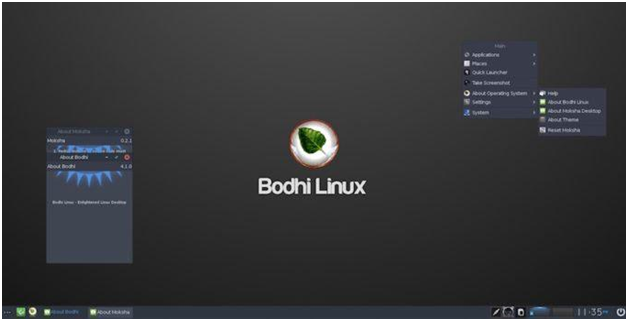
Whenever a search query is performed such as light Linux based operating system it actually hints us that the user is in search of a lightweight Linux distro that can be easily installed and run on a old computer system. So Bodhi Linux is the perfect example of one such lightweight Linux distro. According to the specifications Bodhi Linux can run on a 500mHZ processor. It features the moksha Desktop and is an Ubuntu lightweight release . Talking about moksha, it’s a continuation of enlightenment 17 desktop along with less bugs and more additional features. Moksha sadly doesn’t come with any internal window compositor, but the user can add the compiz effect . So this concludes that bodhiLinux works pretty well.
Bodhi Linux minimum hardware requirement is as follows :-
- 500MHz processor
- 128MB RAM
- 4GB storage space
2. Linux Lite
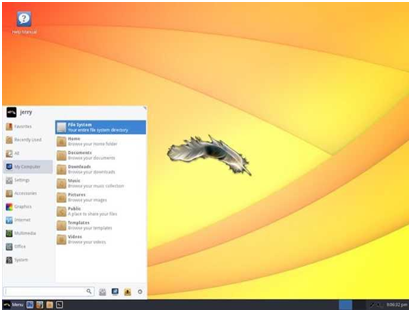
This operating system has shown rapid growth in the recent times. If you’re in search for a Linux distro which has three in one advantage and the advantages are beginner-friendly, lightweight, and good-looking then don’t struggle anymore because your search should stop here. It’s a great Linux lightweight distro which also comes loaded with the useful applications such as VLC media player, Mozilla Firefox etc. If observed and compared then Linux lite is the best lightweight distro as it delivers uncompromised performance.
Minimum requirement of hardware for Linux lite is mentioned below.
- 700MHz processor
- 512MB RAM
- VGA screen 1024×768 resolution.
3. Puppy Linux
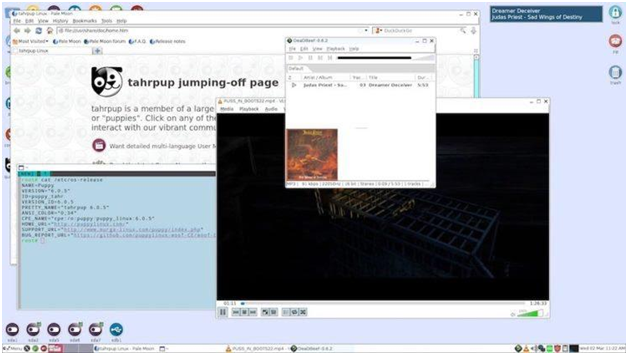
Linux distributors have interesting names and one such lightweight Linux distro is Puppy Linux. Puppy Linux unlike other is not based on some other distro instead it can be formed by the packages of distros like Slackware and Ubuntu.
Also check : Wireless Gaming Keyboards
Puppy Linux has a very small size which lies somewhere around 200MB. Forget about all your concerns regarding the storage as it’s one of the smallest lightweight Linux distros. It doesn’t come with a pre-installed application to reduce the size so just like the other Linux distros you can use USB, CD, live booting and other such options. Also, it’s pretty fast as it boots up entirely into the RAM. The best thing about this distro is it is very easy to use.
4. Ubuntu Mate

If you’re willing to choose the heavyweight among all the lightweight Linux distro which can work on 32- bits machine then this one is the right option you should go with. The latest Release of the Ubuntu Mate came up with a transition to GTK3+. Ubuntu Mate provides you with numerous layout options such as notebook, contemporary, traditional, Redmond, Pantheon, etc. This Linux distro unlike others use a lot of resources and makes the experience of any window using a pleasant one.
5. Lubuntu
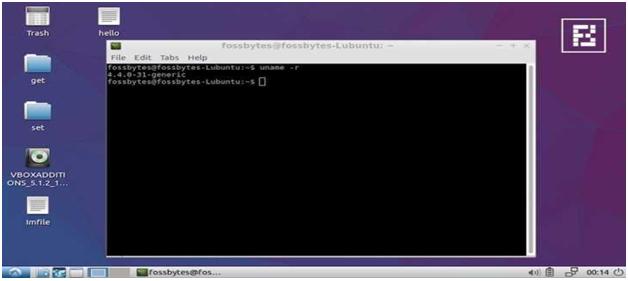
If you’re going through the list of Linux lightweight distros for notebook and PCs, then the list is incomplete without the mention of Lubuntu. Lubuntu & Ubuntu share the same software. Lubuntuis the fast &lightweight operating system and uses the minimal desktop LXDE with suitable selection of light applications as LXDE is specially created for the machines with low hardware.If seen upon the speed and energy efficiency then Lubuntu is the perfect solution for your old PC with low hardware features. But Lubuntu cannot work on operating systems which are older than 10 years but comes with the important software being preinstalled on it.
6. Arch Linux + Lightweight Desktop environment
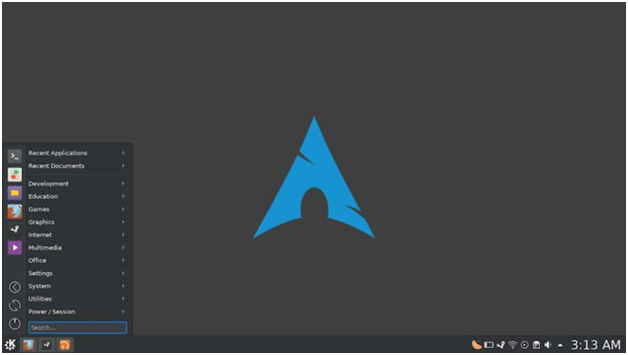
If you’re experienced enough and love to make amends and customize your system Arch Linux without a doubt is the best option for you. Making your operating system heavy or lightweight depends on your desktop environment. This lightweight Linux distro doesn’t come with the preinstalled software or packages. It is recommended that you try out a lightweight window manager like i3. Also to convert arch into lightweight& fast Linux distro you need to opt for LXQt and Xfce.
7. LXLE
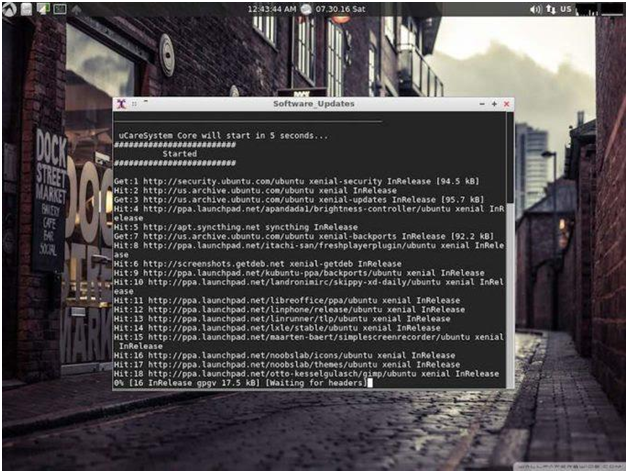
lXLE is often Referred as a Lightweight powerhouse. It is designed with the motive of reviving the old computers. This is a fast Linux distro which comes with an excellent set of default applications. It provides you with the full-featured apps which are preinstalled. To update and install all the apps LXLE comes with an app named as uCaresystem.
8. Peppermint operating system
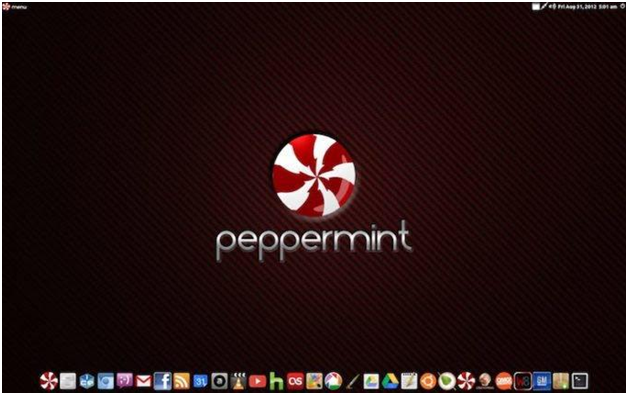
This OS is a combination of cloud-based infrastructure and the regular applications of the desktop for Linux. Apart from this peppermint is a fast and light Operating system Also it supports both 32 bit & 64-bit hardware. Another good thing is as peppermint is Ubuntu based, so it contains all the advantages of Ubuntu too.It’s a hybrid of cloud infrastructure and comes with the ice applications which are custom made and also is known for it’s fast and lightweight nature.
9. antiX
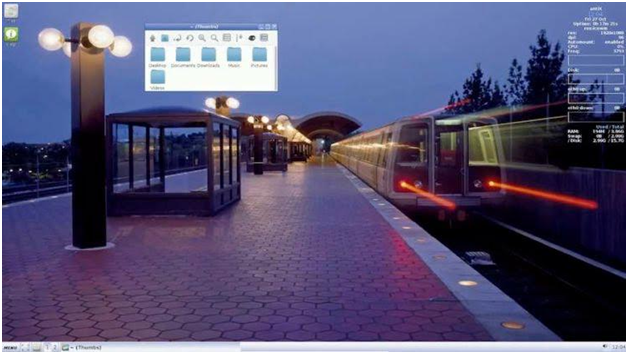
This which majorly focuses on older computers comes in both 32-bit and 64-bit hardware. Also, this lightweight Linux distro comes in four different flavors that are full, Base, Net & core.
10. Manjaro Linux Xfce edition
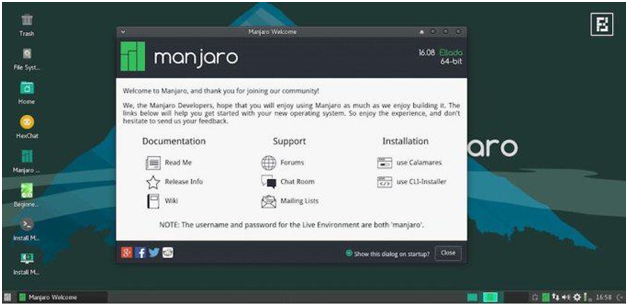
Manjaro is the fastest growing Lightweight Linux distro. Currently, it has acquired the rank at 5th distrowatch ranking. Also it is highly supported by the large users of community also it has a flagship edition and so it captures all the attention .but if compared to all the other mentioned options in the list this might not be as lightweight as compared to others but will surely turn out to be a great Linux experience for you.
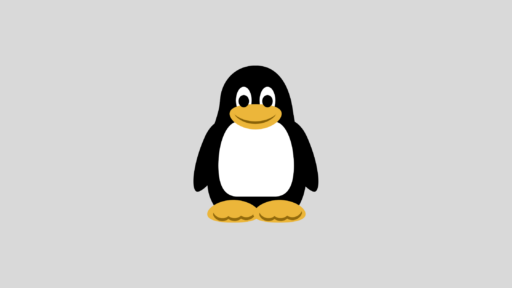
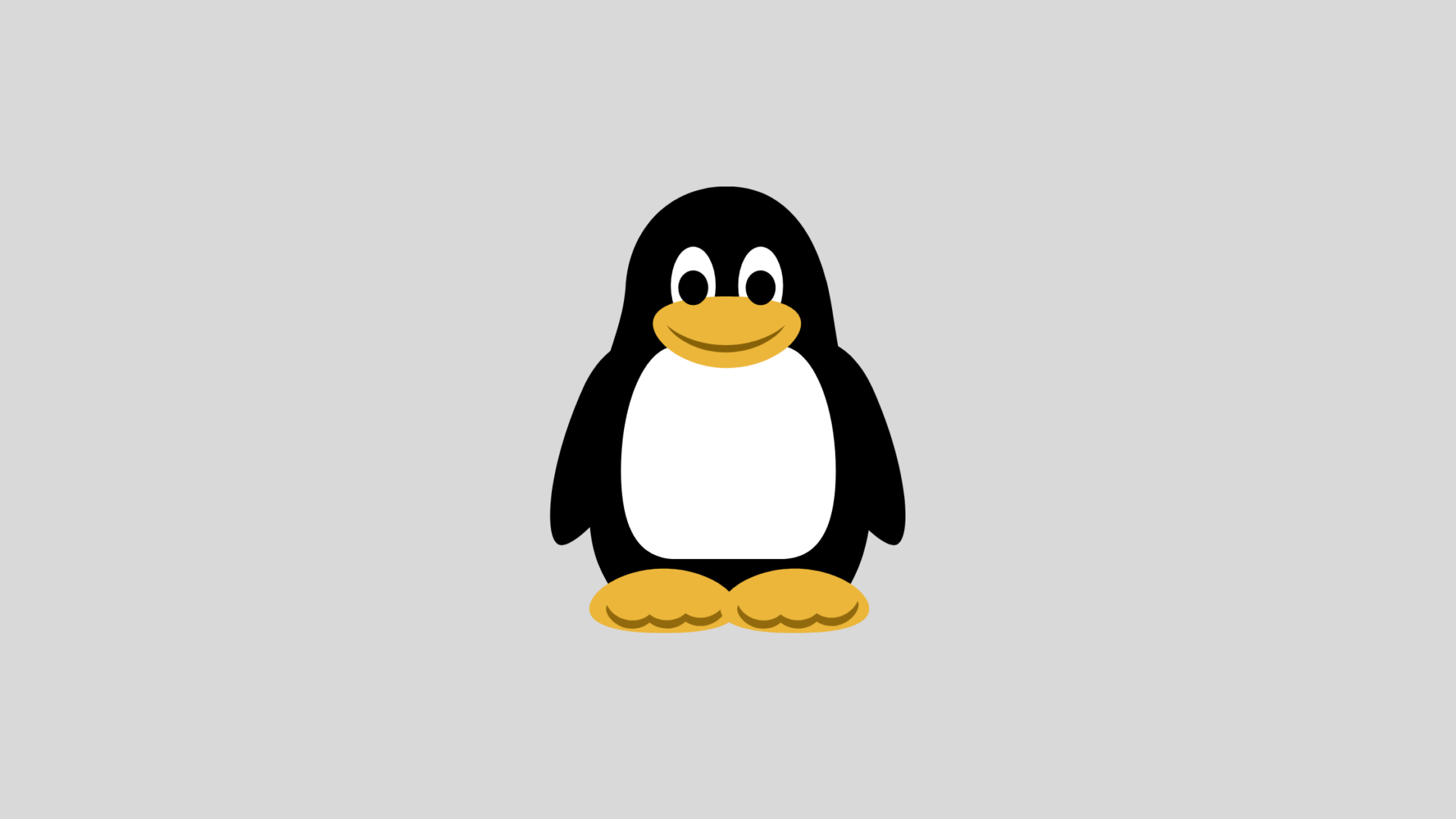



Karen, thanks for your post. Can you help me choose a really lightweight linux 20.04 LTS that is very light on resources (especially the cpu), easy to download/install/configure, stable, secure, and looks good?
I have Ubuntu but am very much new to linux. I know nothing about command lines. My computer has slowed down over time…
I have intel 2.3 gigahertz dual core cpu (64 bit)
8 gigabites ram
120 gigabite ssd
intigrated intel graphics
I stream music while i read the news. I send/recieve emails, use libre office etc.
I have seen a lot of good reviews of linux lite, lxle, lubuntu, xubuntu, kubuntu, bodhi, zorin, elementary, pop_os, MX, etc.
I would like a completly ready to use distro (after an easy download/install/configure session) that is really fast, stable, modern, easy to use, beautiful desktop, secure and very light on resources so I can get needed updates (including driver updates)…without bloat…or excessive bells and whistles…wow…thats a tall order!
Thanks
PS i have an 8 GB flash drive to download an iso and whatever else I need