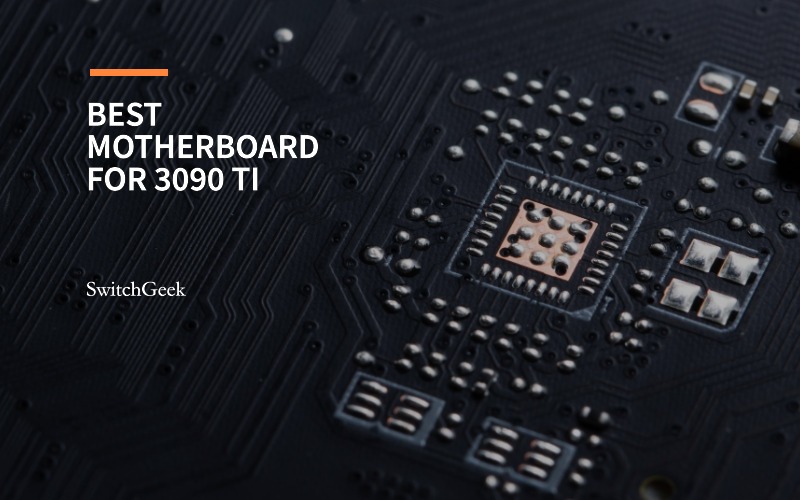The best motherboard for 3090 Ti is a key component in creating the ultimate gaming PC. The 3090 Ti, Nvidia’s latest powerhouse graphics card, demands a motherboard that can handle its capabilities to deliver exceptional gaming performance.
When it comes to building a top-notch gaming rig or a high-performance workstation, every component plays a vital role, but none more so than the combination of your graphics card and motherboard. The NVIDIA RTX 3090 Ti, with its extraordinary capabilities, represents the pinnacle of GPU technology. However, to extract its full potential, you need a motherboard that’s up to the task, one that can manage power efficiently, support high-speed connections, and offer stability even under heavy loads.
In this comprehensive guide, we delve into the world of motherboards, focusing on the best motherboard for 3090 Ti. With an array of options available, choosing the right one can be challenging. But don’t fret – we’ve done the heavy lifting for you. From examining the crucial considerations when choosing a motherboard to reviewing the top choices compatible with the RTX 3090 Ti, this article will serve as your compass. Whether you’re a seasoned gamer, a professional content creator, or a tech enthusiast, you’re bound to find valuable insights to help you make an informed decision. So, buckle up as we take a deep dive into the world of motherboards for the beast that is the RTX 3090 Ti.
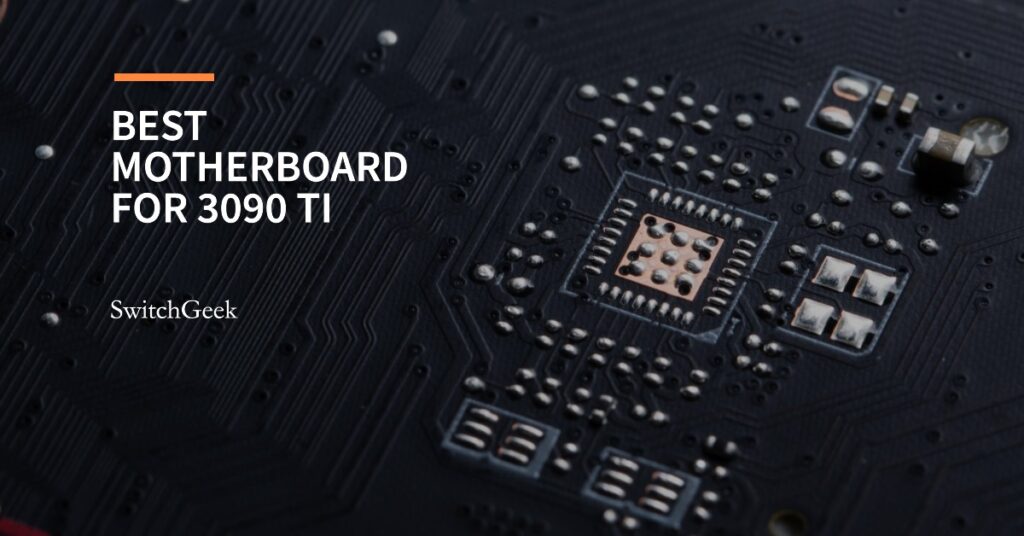
Importance of Choosing the Right Motherboard
Choosing the right motherboard is crucial as it forms the foundation of your gaming PC. The right motherboard will provide optimal compatibility with your GPU and CPU, ensuring seamless communication between all components for the best gaming performance.
Considerations When Choosing a Motherboard
There are several considerations to keep in mind when selecting the best motherboard for your 3090 Ti. This includes the motherboard’s chipset, form factor, available expansion slots, memory compatibility, and connectivity options, amongst other things.
- CPU Socket Compatibility: The motherboard you choose must have the correct CPU socket for your processor. The RTX 3090 Ti can work with a variety of CPUs, but the motherboard must match the CPU, not the GPU.
- PCI Express 4.0: The RTX 3090 Ti uses PCI Express 4.0. Therefore, you should opt for a motherboard that supports this standard to fully utilize the potential of your graphics card.
- SLI Support: If you plan on using more than one RTX 3090 Ti, you’ll need a motherboard that supports Nvidia’s SLI technology.
- Size and Form Factor: Make sure the size of your chosen motherboard will fit inside your case. Also, consider the number of expansion slots and the space available for other components like RAM, hard drives, and peripherals.
- RAM Slots and Speed: The motherboard must have enough DIMM slots to accommodate your RAM needs. Furthermore, it should support the speed of the RAM you plan to use.
- Quality of VRMs: The Voltage Regulator Modules (VRMs) on your motherboard should be of high quality, as the RTX 3090 Ti demands a significant amount of power. A good VRM can provide stable power delivery and better overclocking potential.
- Connectivity and Ports: Look for a motherboard with a sufficient number of USB, SATA, and M.2 slots. Other connectivity options like built-in Wi-Fi and Bluetooth can also be beneficial.
- BIOS and Overclocking Features: If you plan to overclock your CPU and/or GPU, look for a motherboard that provides easy-to-use BIOS and supports overclocking.
Remember, while the RTX 3090 Ti will work with many motherboards, picking the right one can significantly affect the performance and longevity of your gaming PC or workstation. Always make sure to consider your specific needs and budget before making a choice.
10 Best Motherboard for 3090 Ti Nvidia
Nvidia’s 3090 Ti is a high-performance graphics card, and pairing it with the right motherboard is key for maximizing its potential. Whether you’re looking for high-end, mid-range, or budget options, we’ve got you covered.
High-end Options:
1: MSI MEG Z690 GODLIKE EATX
The MSI MEG Z590 GODLIKE Gaming Motherboard is a pinnacle in the gaming hardware industry, designed to offer an exceptional gaming experience. It showcases the blend of quality, performance, and premium features that MSI is renowned for. It boasts support for the latest 11th and 10th Gen Intel Core processors on an LGA 1200 socket, delivering unparalleled performance and power. This motherboard also provides extensive connectivity options, including USB 3.2 Gen 2×2, Thunderbolt 4, and Wi-Fi 6E. Its customizable OLED display, dynamic dashboard II, makes it easy for users to keep track of the system status.
| Specification | Detail |
|---|---|
| CPU Socket | LGA 1200 |
| Chipset | Intel Z590 |
| Memory | 4 x DDR4 memory slots, support up to 128GB |
| Expansion Slots | 5 x PCIe slots |
| Storage | 6 x SATA 6Gb/s ports, 3 x M.2 slots |
| USB Ports | USB 3.2 Gen 2×2, USB 3.2 Gen 1, USB 2.0 |
| Network / Wireless | 10G Super LAN + 2.5G LAN, Wi-Fi 6E |
| Audio | Realtek ALC4082 Codec |
Pros:
- Stellar build quality.
- Excellent performance.
- Supports latest 11th Gen and 10th Gen Intel processors.
- Abundance of connectivity options.
Cons:
- Expensive.
- Some users reported BIOS issues that required updates.
- Overkill for casual gamers.
2: Asus ROG STRIX Z390-E GAMING ATX LGA1151 Motherboard
The ASUS ROG Strix Z390-E Gaming Motherboard is a premium piece of hardware for gamers who seek a blend of performance, aesthetics, and functionality. Engineered with the latest Intel Z390 chipset and designed to support 9th and 8th generation Intel Core processors, it enables high-speed connectivity and optimized overclocking. Equipped with SupremeFX S1220A audio and Aura Sync RGB, it offers an immersive gaming experience. This motherboard comes with robust Wi-Fi features such as MU-MIMO and Dual Band 802.11ac, providing high-speed wireless connectivity.
| Specification | Detail |
|---|---|
| CPU Socket | LGA 1151 |
| Chipset | Intel Z390 |
| Memory | 4 x DDR4 memory slots, support up to 64GB |
| Expansion Slots | 3 x PCIe 3.0/2.0 x16 slots, 3 x PCIe 3.0/2.0 x1 slots |
| Storage | 6 x SATA 6Gb/s ports, 2 x M.2 Socket |
| USB Ports | USB 3.1 Gen 2 Type-A, USB 3.1 Gen 2 Type-C, USB 3.1 Gen 1, USB 2.0 |
| Network / Wireless | Intel I219V, Dual Band 802.11ac Wi-Fi, Bluetooth 5.0 |
| Audio | ROG SupremeFX 8-Channel High Definition Audio CODEC S1220A |
Pros:
- High-performance motherboard with plenty of overclocking potential.
- Robust Wi-Fi and Bluetooth connectivity.
- Solid build quality with appealing aesthetics.
- SupremeFX Audio provides excellent sound quality.
Cons:
- Some users reported issues with the onboard RGB lighting.
- May require BIOS update for some CPUs.
- Higher-end price tag.
3: Gigabyte X570S AORUS ELITE AX ATX AM4 Motherboard
The GIGABYTE X570S AORUS Master Motherboard is a top-of-the-line motherboard engineered for both gaming and professional use. It stands out with its support for AMD’s 3rd Gen Ryzen processors and comes equipped with an array of high-performance features. This motherboard offers an advanced thermal design with a direct touch heat pipe and a high-quality audio system. It supports PCIe 4.0 for better graphics, storage and networking performance. The integrated Wi-Fi 6 ensures high-speed connectivity, while the customizable RGB lighting adds to its aesthetics.
| Specification | Detail |
|---|---|
| CPU Socket | Socket AM4 |
| Chipset | AMD X570 |
| Memory | 4 x DDR4 memory slots, support up to 128GB |
| Expansion Slots | 3 x PCIe 4.0/3.0 x16 slots, 1 x PCIe 4.0/3.0 x1 slot |
| Storage | 6 x SATA 6Gb/s ports, 3 x M.2 slots |
| USB Ports | USB 3.2 Gen 2 Type-A, USB 3.2 Gen 2 Type-C, USB 3.2 Gen 1, USB 2.0 |
| Network / Wireless | Intel Wi-Fi 6 AX200, Realtek 2.5GbE LAN |
| Audio | Realtek ALC1220-VB Codec |
Pros:
- Solid performance with AMD’s 3rd Gen Ryzen processors.
- Advanced thermal design for efficient cooling.
- Excellent Wi-Fi 6 and Ethernet connectivity.
- Premium audio system and customizable RGB lighting.
Cons:
- Higher price point.
- Some users reported BIOS update difficulties.
- Layout may not suit all PC builds.
4: Asus ROG MAXIMUS Z790 HERO ATX LGA1700 Motherboard
The ASUS ROG Maximus Z790 Hero Motherboard is a sophisticated piece of hardware engineered to deliver high performance for demanding computing tasks and gaming. Supporting the latest 12th Gen Intel processors, it’s built with advanced features that ensure excellent speed, power efficiency, and cooling. It’s also equipped with cutting-edge connectivity options like Thunderbolt™ 4, Wi-Fi 6E, and PCIe 5.0 slots. To provide an immersive gaming experience, it also includes ROG SupremeFX ALC4082 audio technology.
| Specification | Detail |
|---|---|
| CPU Socket | LGA 1700 |
| Chipset | Intel Z790 |
| Memory | 4 x DDR5/DDR4 memory slots, support up to 128GB |
| Expansion Slots | 3 x PCIe 5.0/4.0 x16 slots, 1 x PCIe 3.0 x4 slot |
| Storage | 6 x SATA 6Gb/s ports, 4 x M.2 slots |
| USB Ports | USB 3.2 Gen 2×2 Type-C, USB 3.2 Gen 2 Type-A, USB 3.2 Gen 1, USB 2.0 |
| Network / Wireless | Marvell AQtion AQC113CS 10Gb Ethernet, Intel Wi-Fi 6E AX210, Bluetooth 5.2 |
| Audio | ROG SupremeFX 8-Channel High Definition Audio CODEC S1220A |
Pros:
- Excellent performance with 12th Gen Intel processors.
- Advanced connectivity options like Thunderbolt™ 4 and Wi-Fi 6E.
- High-quality audio system with SupremeFX technology.
- Robust cooling design.
Cons:
- On the expensive side of the spectrum.
- Some users reported initial issues with memory overclocking.
- The layout and size may not be compatible with all PC builds.
Mid-Range Options
1: MSI MPG X570S CARBON MAX WIFI ATX AM4 Motherboard
The MSI MPG Z590 CARBON EK X Gaming Motherboard is a premium piece of hardware that combines the strengths of MSI’s gaming prowess and EK’s expertise in water cooling. This motherboard supports 10th and 11th Gen Intel Core processors for Socket LGA 1200, providing remarkable performance and heat management. It showcases a unique carbon design that goes beyond aesthetics, coupled with state-of-the-art cooling features, lightning-fast data transfer, and immersive sound systems. The EK monoblock that comes with the motherboard enables top-notch cooling for both the CPU and VRM power delivery system.
| Specification | Detail |
|---|---|
| CPU Socket | LGA 1200 |
| Chipset | Intel Z590 |
| Memory | 4 x DDR4 memory slots, support up to 128GB |
| Expansion Slots | 3 x PCIe 4.0/3.0 x16 slots, 2 x PCIe 3.0 x1 slots |
| Storage | 6 x SATA 6Gb/s ports, 3 x M.2 slots |
| USB Ports | USB 3.2 Gen 2×2 Type-C, USB 3.2 Gen 2 Type-A, USB 3.2 Gen 1, USB 2.0 |
| Network / Wireless | Intel I225-V 2.5G LAN, Intel Wi-Fi 6E AX210, Bluetooth 5.2 |
| Audio | Audio Boost 5 |
Pros:
- Stellar performance with 10th and 11th Gen Intel Core processors.
- Exceptional cooling system with EK monoblock.
- Lightning-fast data transfer and Wi-Fi 6E connectivity.
- Premium design with carbon aesthetics.
Cons:
- It’s priced at the higher end of the market.
- Some users reported issues with the BIOS setup.
- Overkill for non-overclockers or casual gamers.
2: Asus PRIME Z790-A WIFI ATX LGA1700 Motherboard
The ASUS Prime Z790-P Motherboard offers a reliable and powerful platform for PC building, designed to harness the power of Intel’s 13th Generation processors. Built with comprehensive cooling solutions and advanced tuning capabilities, it is capable of delivering stable performance even under heavy workloads. This motherboard stands out with its high-speed data transfer capabilities, featuring USB 3.2 Gen 2×2 Type-C ports and PCIe 5.0. It also supports Thunderbolt™ 4, providing ultra-fast transfer speeds and enabling multiple 4K displays connectivity.
| Specification | Detail |
|---|---|
| CPU Socket | LGA 1700 |
| Chipset | Intel Z790 |
| Memory | 4 x DDR5/DDR4 memory slots, support up to 128GB |
| Expansion Slots | 2 x PCIe 4.0/3.0 x16 slots, 3 x PCIe 3.0 x1 slots |
| Storage | 6 x SATA 6Gb/s ports, 3 x M.2 slots |
| USB Ports | USB 3.2 Gen 2×2 Type-C, USB 3.2 Gen 2 Type-A, USB 3.2 Gen 1, USB 2.0 |
| Network / Wireless | Realtek 2.5Gb Ethernet, Intel Wi-Fi 6E AX210, Bluetooth 5.2 |
| Audio | Realtek ALC897 High Definition Audio CODEC |
Pros:
- Good performance with 13th Gen Intel Core processors.
- Extensive cooling solutions for stable performance.
- High-speed data transfer with USB 3.2 Gen 2×2 Type-C and PCIe 5.0.
- Supports Thunderbolt™ 4 for ultra-fast data transfers and multiple 4K displays.
Cons:
- Some users found the motherboard layout challenging for cable management.
- BIOS may require updating for optimal performance.
- Onboard graphics support depends on the installed CPU.
3: Gigabyte Z690 GAMING X ATX LGA1700 Motherboard
The GIGABYTE Z690 UD DDR4 Gaming Motherboard is a versatile choice for gamers seeking excellent performance and reliability. It is designed to work flawlessly with 12th Gen Intel Core processors, ensuring optimal performance for gaming, creative tasks, and more. A major highlight of this motherboard is its advanced thermal design, which includes enlarged heatsinks and multiple temperature sensors. It also boasts a dual-channel DDR4 memory architecture and PCIe 5.0 support to ensure fast data transfer and high-speed connectivity.
| Specification | Detail |
|---|---|
| CPU Socket | LGA 1700 |
| Chipset | Intel Z690 |
| Memory | 4 x DDR4 memory slots, support up to 128GB |
| Expansion Slots | 1 x PCIe 5.0/4.0 x16 slot, 1 x PCIe 3.0 x4 slot, 2 x PCIe 3.0 x1 slots |
| Storage | 6 x SATA 6Gb/s ports, 3 x M.2 slots |
| USB Ports | USB 3.2 Gen 2×2 Type-C, USB 3.2 Gen 2 Type-A, USB 3.2 Gen 1, USB 2.0 |
| Network / Wireless | Realtek 2.5GbE LAN |
| Audio | Realtek ALC897 codec |
Pros:
- Great performance with 12th Gen Intel Core processors.
- Advanced thermal design for efficient cooling.
- High-speed data transfer with PCIe 5.0 and dual-channel DDR4 memory.
- Solid build quality and reliability.
Cons:
- It does not come with built-in Wi-Fi.
- Some users reported difficulties with the BIOS update process.
- The layout could be improved for better cable management.
4: MSI MAG X570S TOMAHAWK MAX WIFI ATX AM4 Motherboard
The MSI X570S TOMAHAWK MAX WI-FI Motherboard is a powerhouse designed for gamers and content creators, compatible with AMD’s AM4 socket processors. It features a fanless design for silent operation, yet efficient cooling for your system. The motherboard comes with impressive connectivity options like PCIe 4.0, Lightning Gen 4 M.2 with M.2 Shield Frozr, and Wi-Fi 6E. It also includes Audio Boost 4 technology with Nahimic, offering an immersive audio experience, perfect for gaming.
| Specification | Detail |
|---|---|
| CPU Socket | AM4 |
| Chipset | AMD X570S |
| Memory | 4 x DDR4 memory slots, support up to 128GB |
| Expansion Slots | 2 x PCIe 4.0/3.0 x16 slots, 3 x PCIe 3.0 x1 slots |
| Storage | 6 x SATA 6Gb/s ports, 2 x M.2 slots |
| USB Ports | USB 3.2 Gen 2×2 Type-C, USB 3.2 Gen 2 Type-A, USB 3.2 Gen 1, USB 2.0 |
| Network / Wireless | Realtek 8125B 2.5G LAN, Intel Wi-Fi 6E AX210, Bluetooth 5.2 |
| Audio | Audio Boost 4 with Nahimic |
Pros:
- Excellent performance with AM4 socket AMD processors.
- Fanless design ensures silent but efficient operation.
- Lightning-fast data transfer with PCIe 4.0 and Wi-Fi 6E.
- Premium audio quality with Audio Boost 4 and Nahimic technology.
Cons:
- Some users experienced issues with the BIOS update.
- The motherboard may require manual tuning for optimal performance.
- The software included with the motherboard could be improved.
Budget Options
1: Asus ROG STRIX B550-F GAMING WIFI II ATX AM4 Motherboard
The ASUS ROG STRIX B550-F GAMING (WI-FI 6) II AM4 AMD Motherboard is an outstanding hardware choice designed for performance-driven gaming. Compatible with AMD’s AM4 socket processors, it offers enhanced power solutions with high-quality alloy chokes and durable capacitors for stable power delivery. The motherboard comes with robust cooling options, high-speed connectivity with PCIe 4.0, dual M.2 slots, and Wi-Fi 6, ensuring your games run smoothly and load quickly. Its premium audio, infused with SupremeFX and Sonic Studio III, offers an immersive gaming experience.
| Specification | Detail |
|---|---|
| CPU Socket | AM4 |
| Chipset | AMD B550 |
| Memory | 4 x DDR4 memory slots, support up to 128GB |
| Expansion Slots | 1 x PCIe 4.0 x16, 1 x PCIe 3.0 x16, 3 x PCIe 3.0 x1 |
| Storage | 6 x SATA 6Gb/s ports, 2 x M.2 slots |
| USB Ports | USB 3.2 Gen 2 Type-C, USB 3.2 Gen 2 Type-A, USB 3.2 Gen 1, USB 2.0 |
| Network / Wireless | Intel I225-V 2.5Gb Ethernet, Intel Wi-Fi 6 AX200, Bluetooth 5.1 |
| Audio | SupremeFX S1220A codec |
Pros:
- Excellent performance with AM4 socket AMD processors.
- Robust power solutions and cooling options for stable gameplay.
- High-speed data transfer with PCIe 4.0, dual M.2, and Wi-Fi 6.
- Premium audio quality with SupremeFX and Sonic Studio III.
Cons:
- Some users found the BIOS update process to be complex.
- Limited RGB lighting customizations.
- The layout may be challenging for some PC builds.
2: MSI MPG X570S CARBON MAX WIFI ATX AM4 Motherboard
The MSI MPG X570S Carbon MAX WiFi Gaming Motherboard is a high-performance product, designed for gaming enthusiasts and professionals who demand top-tier hardware. This ATX-sized motherboard is built around the AMD Socket AM4, supporting a wide range of AMD Ryzen processors from the 5000 Series, 5000 G-Series, 4000 G-Series, 3000 Series, 3000 G-Series, 2000 Series, and 2000 G-Series desktop processors. It offers DDR4 RAM memory technology, with a maximum storage capacity of 64 GB. The motherboard supports a memory speed of 3200 GHz and comes with a Windows 10 platform. Its standout features include PCIe 4.0, Lightning Gen 4 x4 M.2, and USB 3.2 Gen 2 for a lightning-fast gaming experience. The enhanced power design is another significant feature, coming with a 14+2 Duet Rail Power System, 8-pin plus 4-pin CPU power connectors, Core Boost, and DDR4 Boost. The motherboard also offers a 2.5G LAN with LAN Manager and Intel Wi-Fi 6E Solution.
| Specification | Details |
|---|---|
| Brand | MSI |
| CPU Socket | Socket AM4 |
| Compatible Devices | Personal Computer |
| RAM Memory Technology | DDR4 |
| Compatible Processors | AMD Ryzen 5000 Series |
| Chipset Type | AMD X570 |
| Memory Speed | 3200 GHz |
| Platform | Windows 10 |
| CPU Model | AMD R Series |
| Memory Storage Capacity | 64 GB |
Pros:
- The motherboard offers a user-friendly BIOS, which is appreciated by many users.
- The placement of headers, pins, etc., is well-designed and fits in the case perfectly.
- EZ LED Debug feature is helpful in identifying potential issues.
- The built-in Wi-Fi and Bluetooth offer a good range.
- High-quality components and reliable performance, as reported by many users.
- Excellent VRM cooling and thermal handling, despite some concerns raised in early reviews.
Cons:
- Some users noted that the VRMs could potentially run hotter than on competitive boards, but this does not seem to be a widespread issue.
- A user reported that the board’s default power settings for some processors were set too high, causing unnecessary heat production and throttling.
- Some users have noted that Bluetooth can occasionally interrupt Wi-Fi connections, causing minor lag.
Best Motherboard for 3090 Ti Gaming
The aforementioned motherboards represent some of the top picks for 3090 Ti gaming. Whether you’re seeking top-tier performance or budget-friendly options, these motherboards offer the compatibility and performance to make the most of your 3090 Ti.
RTX 3090 Ti Motherboard Compatibility
One of the most important factors to consider when building a PC is compatibility. Always ensure that your chosen motherboard is compatible with your CPU, GPU, and other components to avoid potential performance issues.
Best CPU for 3090 Ti
Pairing the right CPU with your 3090 Ti is just as crucial as choosing the right motherboard. For a high-end build, consider CPUs like the Intel i9 10900K or the AMD Ryzen 9 5900X. For a more budget-friendly build, the AMD Ryzen 5 3600 or the Intel i5 10600K are solid options.
Best Motherboard for RTX 4090
While the RTX 4090 hasn’t been released at the time of writing, future-proofing your PC by choosing a motherboard that’s likely to be compatible with next-gen GPUs is a smart choice.
Best Motherboard for i9 12900K and 3090 Ti
If you’re planning a high-performance build with the Intel i9 12900K and the 3090 Ti, motherboards like the Asus ROG Maximus XIII Hero and the MSI MEG Z490 Godlike are excellent options. These motherboards offer advanced features and strong performance, making them suitable for a high-end build.
Best Motherboard for 7950X and 4090
Although the RTX 4090 isn’t out yet, planning for future builds can be helpful. For a powerful build with the Intel 7950X and the prospective RTX 4090, consider a high-end motherboard like the Asus ROG Rampage VI Extreme Omega.
Final Thoughts
Choosing the best motherboard for 3090 Ti requires careful consideration of many factors. The motherboards mentioned in this article represent some of the best options in their respective price ranges, ensuring that there is a suitable option for every builder.
FAQs
- What is the best motherboard for 3090 Ti?
- It depends on your specific needs and budget. High-end options include the Asus ROG Maximus XIII Hero and the MSI MEG Z490 Godlike, while mid-range and budget options include the Asus TUF Gaming X570-Plus and the ASRock B450M PRO4.
- What should I consider when choosing a motherboard for the 3090 Ti?
- Consider factors such as the motherboard’s chipset, form factor, available expansion slots, memory compatibility, and connectivity options.
- What CPUs are recommended to pair with the 3090 Ti?
- For a high-end build, consider CPUs like the Intel i9 10900K or the AMD Ryzen 9 5900X. For a more budget-friendly build, the AMD Ryzen 5 3600 or the Intel i5 10600K are good options.
- How important is motherboard compatibility?
- Compatibility is crucial when building a PC. Always ensure that your chosen motherboard is compatible with your CPU, GPU, and other components.
- Can I future-proof my PC for the RTX 4090?
- While the RTX 4090 hasn’t been released yet