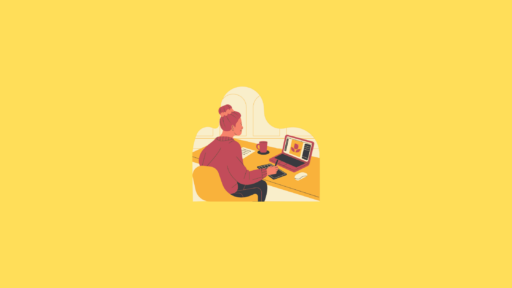Cyber security has become an increasingly important field in today’s digital age, and for students studying this discipline, having the right laptop is crucial. A laptop that can handle the demanding tasks of cyber security, from analyzing network traffic to running security tools and software, is essential. But with so many options available on the market, it can be overwhelming to choose the best one. In this article, we’ll explore the top laptops for Cyber security students, including the best windows laptop for cyber security students, and the best laptop for cyber security professionals. We’ll also discuss the key features and specifications that a cyber security laptop should have, including fast processors, ample memory and storage, and robust security features.
Cybersecurity has rocketed to prominence in our digital age. It’s a field that protects our sensitive information and our systems from digital threats. As a cybersecurity student or an experienced professional, your laptop isn’t just a device for note-taking or internet browsing – it’s an extension of your toolkit. That’s why it’s crucial for you to find the right laptop that can handle the rigorous demands of cybersecurity studies.
In this article, we’re going to walk you through the process of choosing the best laptop for your cybersecurity needs in 2023. We’ll dive into the specific requirements of cybersecurity and analyze the top laptop models on the market. By the end, we hope you’ll be ready to make an informed decision that not only enhances your learning journey but sets you up for a successful career in cybersecurity.
What are the requirements for Cyber security Laptops?
A. Demanding Software and Tools in Cybersecurity
- Cybersecurity is a complex field, requiring use of advanced software and tools.
- Intrusion detection systems, firewalls, and antivirus software are necessary for defending against and detecting threats.
- Network scanning and monitoring tools, such as Wireshark and Nmap, are crucial for understanding network activity.
- Penetration testing tools like Metasploit and Burp Suite provide insight into vulnerabilities and defense mechanisms.
- These applications are resource-intensive, requiring a powerful laptop to run optimally.
B. Importance of Hardware Features
- Hardware forms the foundation of cybersecurity operations.
- Processing Power (CPU): A high-speed, multi-core processor is required to run resource-intensive cybersecurity applications smoothly.
- Memory (RAM): Adequate RAM is essential for multitasking and running multiple cybersecurity programs or virtual machines simultaneously without lag.
- Storage: Fast data retrieval and application loading times, offered by Solid-State Drives (SSDs), can significantly boost productivity.
Factors to Consider When Buying a Laptop for Cyber security

A. Processor
- The Importance of a Fast and Multi-Core Processor
- A processor acts as the heart of your laptop. It determines how efficiently your system can handle complex tasks. For cybersecurity, you’ll be running powerful software that requires a lot of processing power. A fast, multi-core processor is a must to ensure smooth operation of these applications.
- Recommended Processor Specs
- Look for a laptop with a recent-generation processor, preferably Intel i5, i7, or their AMD Ryzen counterparts, with multiple cores and high clock speed.
B. Memory (RAM)
- Why Adequate RAM is Important
- RAM allows your laptop to handle multiple tasks simultaneously. For a cybersecurity student running multiple heavy tools, ample RAM is necessary to prevent system lag and ensure seamless multitasking.
- Recommended RAM Specs
- Aim for a minimum of 8GB of RAM. However, 16GB or more is highly recommended for more intensive tasks and future-proofing.
C. Storage
- Role of SSDs and HDDs
- Storage is crucial for keeping all your data and applications. Solid-state drives (SSDs) provide faster data retrieval and loading times than traditional hard disk drives (HDDs), making your tasks more efficient. If you are interested why SSD is better than HDD then my friend Tom has explained in his article.
- Recommended Storage Specs
- A laptop with an SSD is strongly recommended. Look for at least 256GB, but 512GB or more is ideal.
D. Operating System
- Comparison of Operating Systems
- Linux, being open source, offers a lot of flexibility and is often preferred by cybersecurity professionals. However, many cybersecurity tools also run on Windows and MacOS, which might provide a more user-friendly experience for beginners.
- Dual-Booting and VMs
- The ability to dual-boot or run virtual machines allows you to have multiple environments on one laptop, adding versatility to your cybersecurity tasks.
E. Connectivity Options
- Why Connectivity Options are Important
- A wide range of connectivity options is important to ensure compatibility with various devices and networks, an essential aspect of cybersecurity tasks.
- Ideal Connectivity Features
- Look for a laptop with multiple USB ports, HDMI, Wi-Fi, Ethernet, and Bluetooth.
F. Battery Life
- Importance of Good Battery Life
- Good battery life ensures that your work isn’t interrupted, especially if you’re on the go or have limited access to power outlets.
- Comparison of Battery Life
- Look for laptops that offer an average of 8 hours or more on a single charge for the best experience.
G. Security Features
- Built-In Security Features
- Laptops with built-in security features such as biometric authentication can add an extra layer of protection to your data.
- Hardware-Enhanced Security
- Features like a Trusted Platform Module (TPM) for encryption, or fingerprint sensors for secure logins, can provide enhanced security that’s useful for a cybersecurity student.
Keep these features in mind when you’re looking for a laptop. The right combination will depend on your specific needs, preferences, and budget.
Why is it important to go for particular laptops for cyber security students?
It’s important for cyber security students to have the right laptop for several reasons. Firstly, cyber security coursework involves a lot of hands-on learning and practical application of skills. A laptop with sufficient processing power and memory is necessary to run virtual machines, perform network scans, and test security protocols. Without a powerful and reliable laptop, students may struggle to keep up with the demands of their coursework.
Secondly, cyber security involves dealing with sensitive information and data, which must be protected at all times. A laptop with built-in security features such as biometric authentication, encrypted storage, and secure boot can help prevent unauthorized access and protect against cyber attacks.
Overall, having the right laptop is essential for cyber security students to succeed in their coursework, develop the necessary skills, and stay ahead of the constantly changing threat landscape.
10 Best Laptop for Cyber security Students
1: ASUS ROG Strix Scar 15: budget laptops for cyber security students
The ASUS ROG Strix Scar 15 (G533QS-DS94) laptop can also serve as an excellent cyber security laptop for students. With its powerful AMD Ryzen 9 processor, 32GB of RAM, and 2TB SSD, this laptop can handle virtualization, network scanning, and other cyber security tasks with ease. The laptop also features built-in security features such as biometric authentication and encrypted storage to help protect sensitive data and prevent unauthorized access. Additionally, the laptop’s Thunderbolt 4 USB-C port, multiple USB 3.2 Gen 1 Type-A ports, and HDMI port make it easy to connect to external devices and displays, allowing for greater flexibility and productivity. Overall, the ASUS ROG Strix Scar 15 is a versatile and powerful laptop that is well-suited for cyber security students who require both performance and security in their computing needs.

| Specification | Details |
|---|---|
| Operating System | Windows 10 Pro |
| Display | 15.6″ FHD (1920×1080) 300Hz IPS-Type display with 100% sRGB, 3ms response time, and Adaptive-Sync |
| Processor | AMD Ryzen 9 5900HX Processor (16M Cache, up to 4.6 GHz) |
| Graphics | NVIDIA GeForce RTX 3080 16GB GDDR6 with ROG Boost |
| Memory | 32GB DDR4-3200 RAM |
| Storage | 2TB PCIe NVMe M.2 SSD |
| Keyboard | Optical-Mechanical Per-Key RGB Keyboard |
| Wireless | Intel Wi-Fi 6 (Gig+) 2×2 |
| Bluetooth | Bluetooth 5.1 (Dual band) 2*2 |
| Webcam | 1080P Full HD camera |
| Ports | 1x Thunderbolt 4 USB-C, 1x USB 3.2 Gen 2 Type-C, 3x USB 3.2 Gen 1 Type-A, 1x HDMI 2.0b, 1x RJ45 LAN port, 1x 3.5mm audio jack |
| Audio | 2x 4W speakers with Smart Amp Technology, 2x 2W tweeter, and Array Microphone |
| Battery | 90WHrs, 4S1P, 4-cell Li-ion |
| Dimensions | 14.2″ x 10.8″ x 0.9″ |
| Weight | 5.07 lbs |
2: Acer Predator Helios 300
The Acer Predator Helios 300 (PH315-54-760S) laptop is a powerful machine that can be an excellent choice for cyber security students. With an Intel Core i7-11800H processor and 16GB DDR4 RAM, this laptop can handle multiple tasks and virtual machines simultaneously. The laptop features a 15.6-inch Full HD IPS display with a 144Hz refresh rate, which provides a clear and vibrant display that can be beneficial for cyber security tasks. Additionally, the NVIDIA GeForce RTX 3060 GPU allows the laptop to handle graphics-intensive tasks and can be useful for students who want to study or work on machine learning and AI applications. The laptop’s 512GB NVMe SSD provides ample storage for cyber security tools and software. The laptop also includes a backlit keyboard, which can be helpful for working in low-light environments. This laptop is great for cyber security students who are going to university.

| Specification | Details |
|---|---|
| Operating System | Windows 10 Home |
| Display | 15.6-inch Full HD IPS display with 144Hz refresh rate |
| Processor | Intel Core i7-11800H processor |
| Graphics | NVIDIA GeForce RTX 3060 GPU |
| Memory | 16GB DDR4 RAM |
| Storage | 512GB NVMe SSD |
| Keyboard | Backlit keyboard |
| Wireless | Intel Wi-Fi 6 AX201, Bluetooth 5.0 |
| Ports | 1x HDMI 2.1, 1x USB 3.2 Gen 2 Type-C, 3x USB 3.2 Gen 1 Type-A, 1x RJ45 Ethernet, 1x 3.5mm audio jack |
| Audio | DTS X:Ultra Audio, Dual Speakers |
| Battery | Up to 6 hours battery life |
| Dimensions | 14.31 x 10.04 x 0.90 inches |
| Weight | 5.51 pounds |
3: MSI Pulse GL66: great laptop for cyber security student
The MSI GL66 Gaming Laptop is a high-performance machine that can be a good option for cyber security students. It features an Intel Core i7-11800H processor and 16GB DDR4 RAM, which can handle multiple tasks and virtual machines with ease. The laptop has a 15.6-inch Full HD IPS display with a 144Hz refresh rate, which provides a clear and smooth display that can be useful for cyber security tasks. Additionally, the NVIDIA GeForce RTX 3070 GPU can handle graphics-intensive tasks, making it suitable for machine learning and AI applications. The laptop comes with a 512GB NVMe SSD, providing ample storage for cyber security tools and software. The laptop also has a backlit keyboard, which can be useful for working in low-light environments. If you are looking for motherboard for i9-13900k then don’t forget to check out my other post which will help you choosing that.

| Specification | Details |
|---|---|
| Operating System | Windows 10 Home |
| Display | 15.6-inch Full HD IPS display with 144Hz refresh rate |
| Processor | Intel Core i7-11800H processor |
| Graphics | NVIDIA GeForce RTX 3070 GPU |
| Memory | 16GB DDR4 RAM |
| Storage | 512GB NVMe SSD |
| Keyboard | Backlit keyboard |
| Wireless | Intel Wi-Fi 6 AX201, Bluetooth 5.2 |
| Ports | 1x HDMI, 1x USB 3.2 Gen 2 Type-C, 3x USB 3.2 Gen 1 Type-A, 1x RJ45 Ethernet, 1x 3.5mm audio jack |
| Audio | Nahimic 3 Audio, Hi-Res Audio |
| Battery | Up to 6 hours battery life |
| Dimensions | 14.13 x 9.76 x 0.92 inches |
| Weight | 4.63 pounds |
4: Microsoft Surface Laptop
The Microsoft Surface Laptop 4 is a sleek and lightweight laptop that can be a good option for cyber security students who prioritize portability and style. It features a 13.5-inch PixelSense touchscreen display with a resolution of 2256 x 1504, providing a clear and sharp display for cyber security tasks. The laptop is powered by an Intel Core i5-1135G7 processor and 8GB of RAM, which can handle basic cyber security tasks such as coding, web browsing, and virtualization. The laptop comes with a 256GB SSD, providing ample storage for cyber security tools and software. Additionally, the laptop has a backlit keyboard, which can be useful for working in low-light environments.

| Specification | Details |
|---|---|
| Operating System | Windows 10 Home |
| Display | 13.5-inch PixelSense touchscreen display with a resolution of 2256 x 1504 |
| Processor | Intel Core i5-1135G7 processor |
| Graphics | Intel Iris Xe Graphics |
| Memory | 8GB LPDDR4x RAM |
| Storage | 256GB SSD |
| Keyboard | Backlit keyboard |
| Wireless | Wi-Fi 6: 802.11ax compatible, Bluetooth Wireless 5.0 technology |
| Ports | 1x USB-C, 1x USB-A, 3.5mm headphone jack, Surface Connect port |
| Audio | Omnisonic Speakers with Dolby Atmos |
| Battery | Up to 19 hours of battery life |
| Dimensions | 12.1 x 8.8 x 0.57 inches |
| Weight | 2.84 pounds |
5: MSI GF63 THIN 9RCX-818
The MSI GF63 Thin 9RCX-818 is a budget-friendly laptop that can be a good option for cyber security students who are looking for a powerful machine without breaking the bank. It features a 15.6-inch Full HD IPS display, which provides a clear and vibrant display for cyber security tasks. The laptop is powered by an Intel Core i7-9750H processor and 8GB of DDR4 RAM, which can handle demanding cyber security tasks such as penetration testing, network analysis, and cryptography. The laptop comes with a 512GB NVMe SSD, providing ample storage for cyber security tools and software. Additionally, the laptop has a backlit keyboard, which can be useful for working in low-light environments.

| Specification | Details |
|---|---|
| Operating System | Windows 10 Home |
| Display | 15.6-inch Full HD IPS display |
| Processor | Intel Core i7-9750H processor |
| Graphics | NVIDIA GeForce GTX 1050Ti 4GB GDDR5 |
| Memory | 8GB DDR4 RAM |
| Storage | 512GB NVMe SSD |
| Keyboard | Backlit keyboard |
| Wireless | Intel 9560 Jefferson Peak (2×2 802.11 ac), Bluetooth 5 |
| Ports | 1x USB 3.2 Gen1 Type-C, 3x USB 3.2 Gen1 Type-A, 1x HDMI, 1x RJ-45, 1x Mic-in/Headphone-out Combo Jack |
| Audio | 2x 2W speakers |
| Battery | Up to 7 hours of battery life |
| Dimensions | 14.13 x 9.99 x 0.85 inches |
| Weight | 4.10 pounds |
6: Alienware m15 R4
Brief: The Alienware Gaming Laptop is a powerful and durable machine that is suitable for cyber security students who require a laptop for running resource-intensive software and tools. It comes with advanced features such as an Intel Core i7-10870H processor, NVIDIA GeForce RTX 3070 graphics card, 16GB DDR4 RAM, and a 15.6-inch FHD display with a 240Hz refresh rate.

| Specification | Details |
|---|---|
| Operating System | Windows 10 Home |
| Display | 15.6″ FHD (1920 x 1080) 240Hz 7ms 300-nits 100% sRGB color gamut |
| Processor | 10th Generation Intel Core i7-10870H |
| Graphics | NVIDIA GeForce RTX 3070 8GB GDDR6 |
| Memory | 16GB DDR4-2933MHz RAM |
| Storage | 512GB PCIe SSD |
| Keyboard | Alienware mSeries 4-zone AlienFX RGB keyboard |
| Wireless | Killer Wi-Fi 6 AX1650 (2×2) 802.11ax Wireless |
| Bluetooth | Bluetooth 5.1 |
| Webcam | HD 720p with dual-array microphones |
| Ports | 3x USB 3.2 Gen 1 Type-A, 1x HDMI 2.1b, 1x Thunderbolt 3 (USB Type-C) with support for DisplayPort 1.4 and Power Delivery, 1x Mini DisplayPort 1.4, 1x Alienware Graphics Amplifier Port, 1x RJ-45 Ethernet port, 1x 3.5mm headphone/microphone combo jack |
| Audio | High-Performance Audio with Alienware Sound Center |
| Battery | 86Whr (6-cell) lithium-ion battery |
| Dimensions | 14.2 x 10.9 x 0.9 inches |
| Weight | 5.3 pounds |
7: ASUS TUF Gaming A17
The ASUS TUF Gaming Laptop is a powerful and durable option for cyber security students who require a high-performance device. It is equipped with a powerful AMD Ryzen 7 processor, NVIDIA GeForce graphics card, and a fast refresh rate IPS display for an immersive gaming and working experience. Additionally, it features a durable design with MIL-STD-810H military standard construction and an RGB backlit keyboard.

Specifications:
| Specification | Description |
|---|---|
| Operating System | Windows 10 Home |
| Display | 17.3″ FHD (1920×1080) IPS-Type display with 120Hz refresh rate and adaptive sync |
| Processor | AMD Ryzen 7 4800H Processor (8M Cache, up to 4.2 GHz) |
| Graphics | NVIDIA GeForce GTX 1660Ti 6GB GDDR6 Graphics with ROG Boost |
| Memory | 16GB DDR4 3200MHz RAM |
| Storage | 512GB PCIe NVMe M.2 SSD |
| Keyboard | RGB Backlit Keyboard rated for 20-million keystroke durability |
| Wireless | Wi-Fi 6 (802.11ax) and Bluetooth 5.0 |
| Ports | 1x USB 3.2 Type-C, 2x USB 3.2 Gen 1 Type-A, 1x USB 2.0 Type-A, 1x HDMI 2.0b, 1x RJ45 LAN port, 1x 3.5mm audio jack |
| Audio | DTS:X Ultra technology with built-in array microphone and headphones jack |
| Battery | 90WHrs, 4S1P, 4-cell Li-ion battery |
| Dimensions | 15.7″ x 11″ x 1.1″ |
| Weight | 5.84 lbs |
In conclusion, the best Windows laptop for cyber security students is one that has ample processing power, sufficient RAM and storage, and reliable security features. While high-end laptops such as the ASUS ROG Zephyrus S17 and Alienware m15 R6 offer top-of-the-line specs, they may not fit into every student’s budget. Fortunately, there are also many budget-friendly options available such as the Acer Aspire 5 and Lenovo Ideapad 3. For cyber security professionals, investing in a high-end laptop such as the Dell XPS 15 or the MSI GS66 Stealth is essential to handle advanced security tasks. When choosing a laptop for cyber security, it is important to consider the specific requirements for cyber security such as a strong processor, adequate RAM and storage, and advanced security features. It is also recommended to prioritize laptops with a good keyboard and display, as these are essential for long hours of work. Ultimately, the best laptop for cyber security students and professionals is one that can handle the workload and meets the specific requirements of the field.